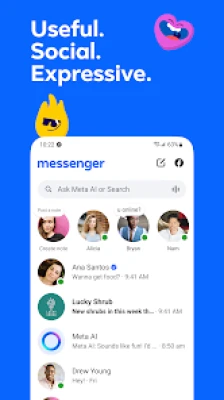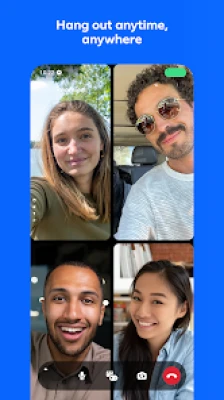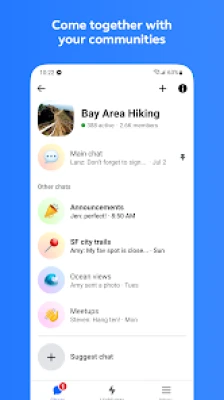Latest Version
Latest known Android version ~ 523.0.0.53.109
September 17, 2025
Meta Platforms, Inc. (formerly Facebook, Inc.)
67.0 MB for that version on Android via APKPure.
90,006
Proprietary / Freeware with in‑app features; governed by terms of service, privacy policy.
com.facebook.orca
Report a Problem
More About Messenger
Messenger is a widely used communication app developed by Meta, designed to connect people instantly through text, voice, and video, no matter where they are. It has its roots in Facebook’s messaging services, but has grown into a standalone platform enabling rich media communication. Users can send regular text messages, share photos and videos, send stickers and GIFs, make voice recordings, or initiate real‑time video and voice calls. For group conversations, users can create group chats, share media among multiple participants, and collaborate more socially.
One of the standout features is the flexibility: Messenger works on mobile devices (Android & iOS), as well as through web browsers and desktop apps, so you can stay connected across devices. For enhanced privacy and security, certain chats can be end‑to‑end encrypted. Users can also customize their chatting experience — themes, colors, emoji reactions, chat bubbles, and more. There’s support for sharing live location, letting someone see where you are temporarily, which is handy for meetups or safety purposes.
Messenger isn’t just for personal chat: it integrates with business features like bots, supports sending files and documents, and can be used to engage with pages and brands. There’s also cross‑app integration within the Meta ecosystem, such as sharing between Facebook, Instagram, and more. Over time the app has added features like Stories, video rooms, watch together (for media), disappearing messages, and improvements in voice/video quality and stability.
Performance and usability have been improved: lighter UI, better handling of large group video calls, optimized bandwidth usage, improved notifications, and multi‑language support. Messenger is free to use, though data charges may apply depending on your internet plan. Overall, it offers an intuitive, powerful, and versatile platform for staying in touch, sharing moments, communicating efficiently, and accessing both casual and more structured communication tools.
Rate the App
User Reviews
Popular Apps







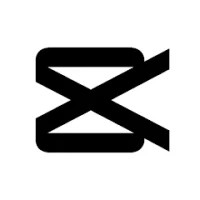


Editor's Choice